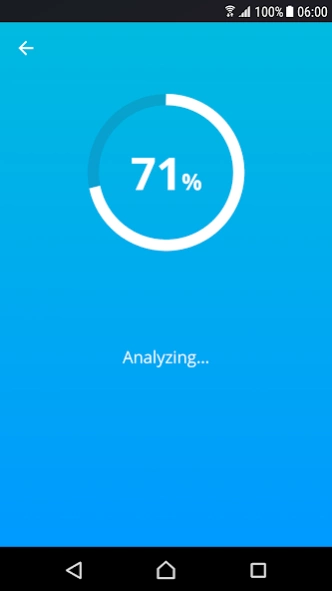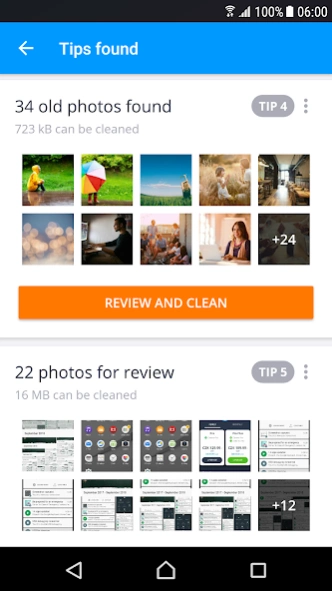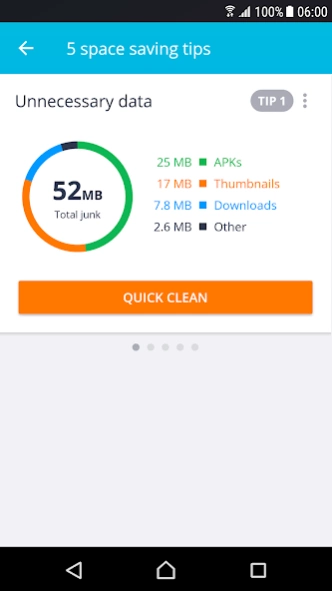AVG Cleaner Lite 24.06.0
Free Version
Publisher Description
AVG Cleaner Lite - Clean junk files and remove unused apps to get more storage space!
Get AVG Cleaner Lite now to save space!
⚡ Clean junk files, bad photos and unwanted apps
⚡ Remove apps that consume too much mobile data
⚡ View all important info about your device on one screen
⚡ Use Sleep Mode and put apps to sleep until you need them again
With AVG Cleaner Lite you can monitor and clean junk files, bad photos and unwanted apps to make room for the stuff you really want.
Photo Cleaner:
👍 Automatically identify bad, similar and duplicate photos
👍 Review the photos you want to keep
* Your privacy is important to us! We don't store nor share any of your photos
App Manager:
👍 Get weekly alerts about rarely used apps and choose whether you keep them or not
AVG Cleaner Lite runs automatic cleaning check-ups and lets you know when it's ready to go. This feature runs regular cleaning check-ups of your history, files and photos and lets you know what else you can safely remove. Just set it up to run at a frequency you prefer, depending on your usage level and available space.
Tidy up your phone and free up space. Remove unnecessary data, bad photos and other unnecessary files to make more storage space available for new photos, apps and anything else you want.
Get AVG Cleaner Lite now!
By installing/updating this app, you agree that your use of it is governed by these terms: http://m.avg.com/terms
This app uses Accessibility permission to assist disabled and other users stop all background apps with just one tap.
About AVG Cleaner Lite
AVG Cleaner Lite is a free app for Android published in the PIMS & Calendars list of apps, part of Business.
The company that develops AVG Cleaner Lite is AVG Mobile. The latest version released by its developer is 24.06.0.
To install AVG Cleaner Lite on your Android device, just click the green Continue To App button above to start the installation process. The app is listed on our website since 2024-04-10 and was downloaded 12 times. We have already checked if the download link is safe, however for your own protection we recommend that you scan the downloaded app with your antivirus. Your antivirus may detect the AVG Cleaner Lite as malware as malware if the download link to com.s.cleaner is broken.
How to install AVG Cleaner Lite on your Android device:
- Click on the Continue To App button on our website. This will redirect you to Google Play.
- Once the AVG Cleaner Lite is shown in the Google Play listing of your Android device, you can start its download and installation. Tap on the Install button located below the search bar and to the right of the app icon.
- A pop-up window with the permissions required by AVG Cleaner Lite will be shown. Click on Accept to continue the process.
- AVG Cleaner Lite will be downloaded onto your device, displaying a progress. Once the download completes, the installation will start and you'll get a notification after the installation is finished.